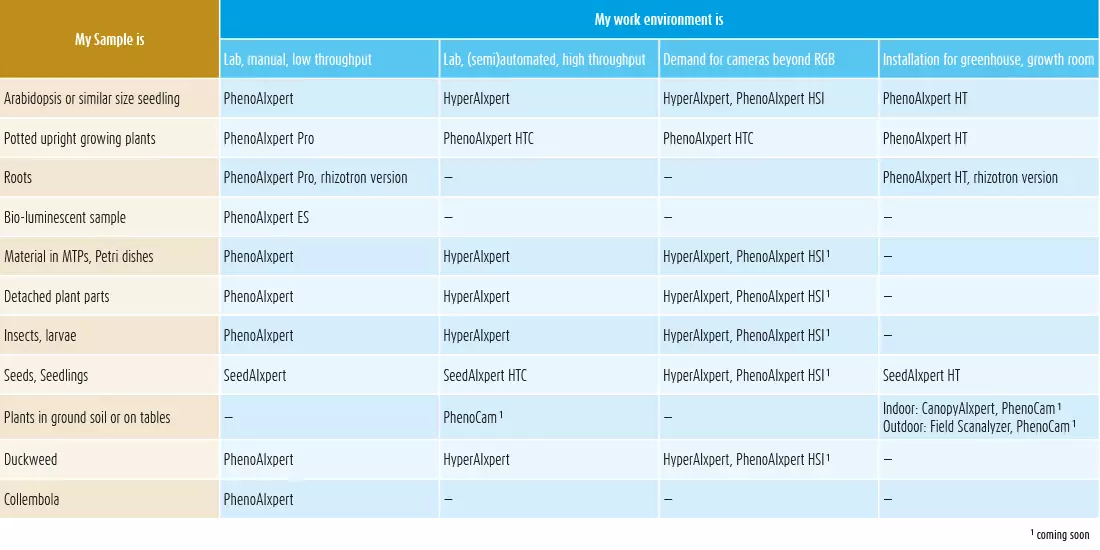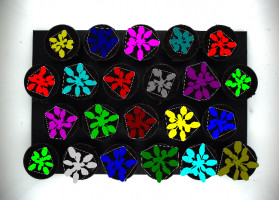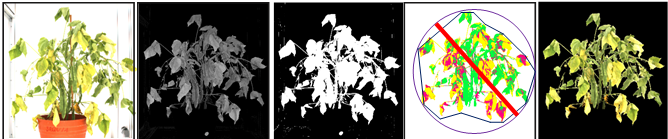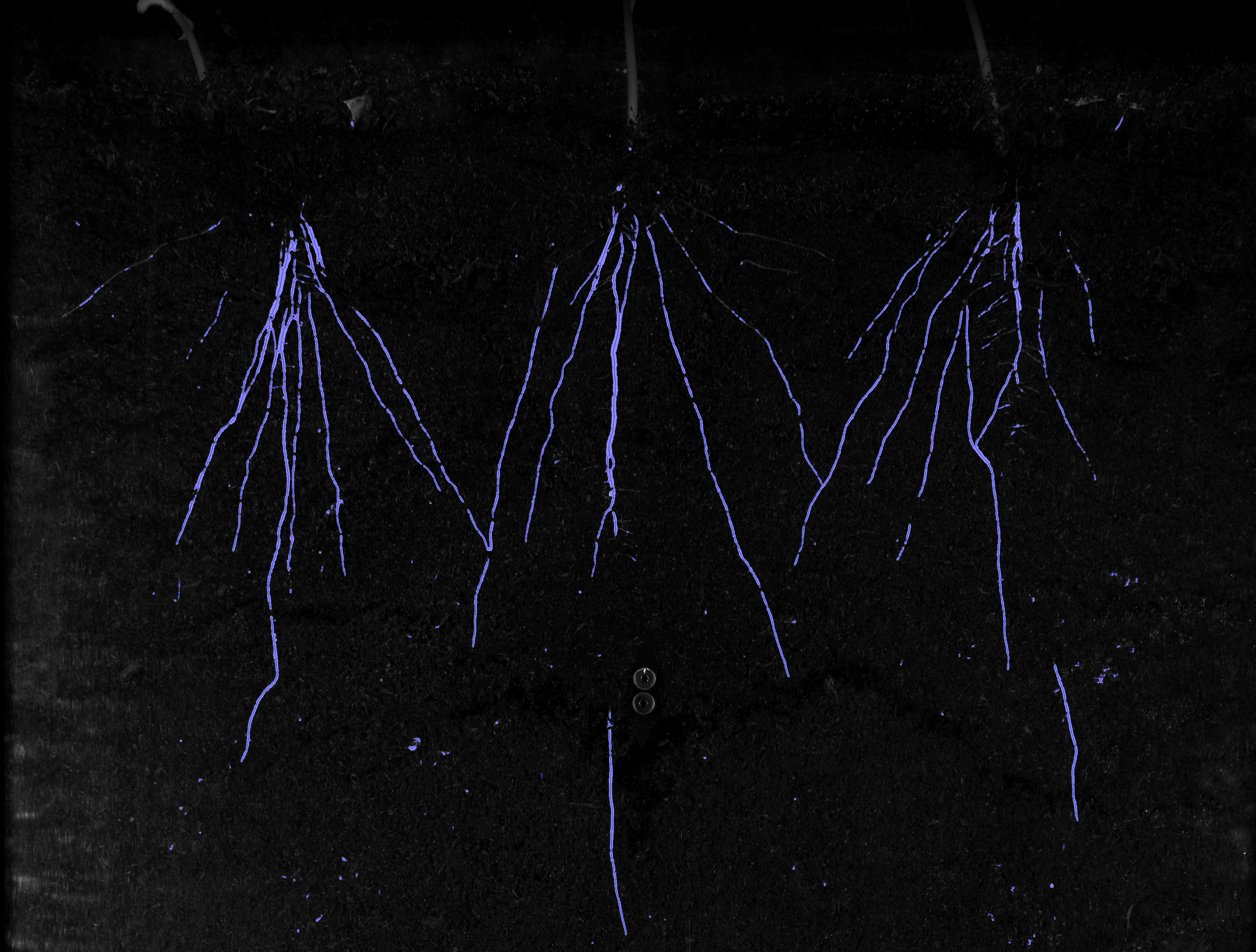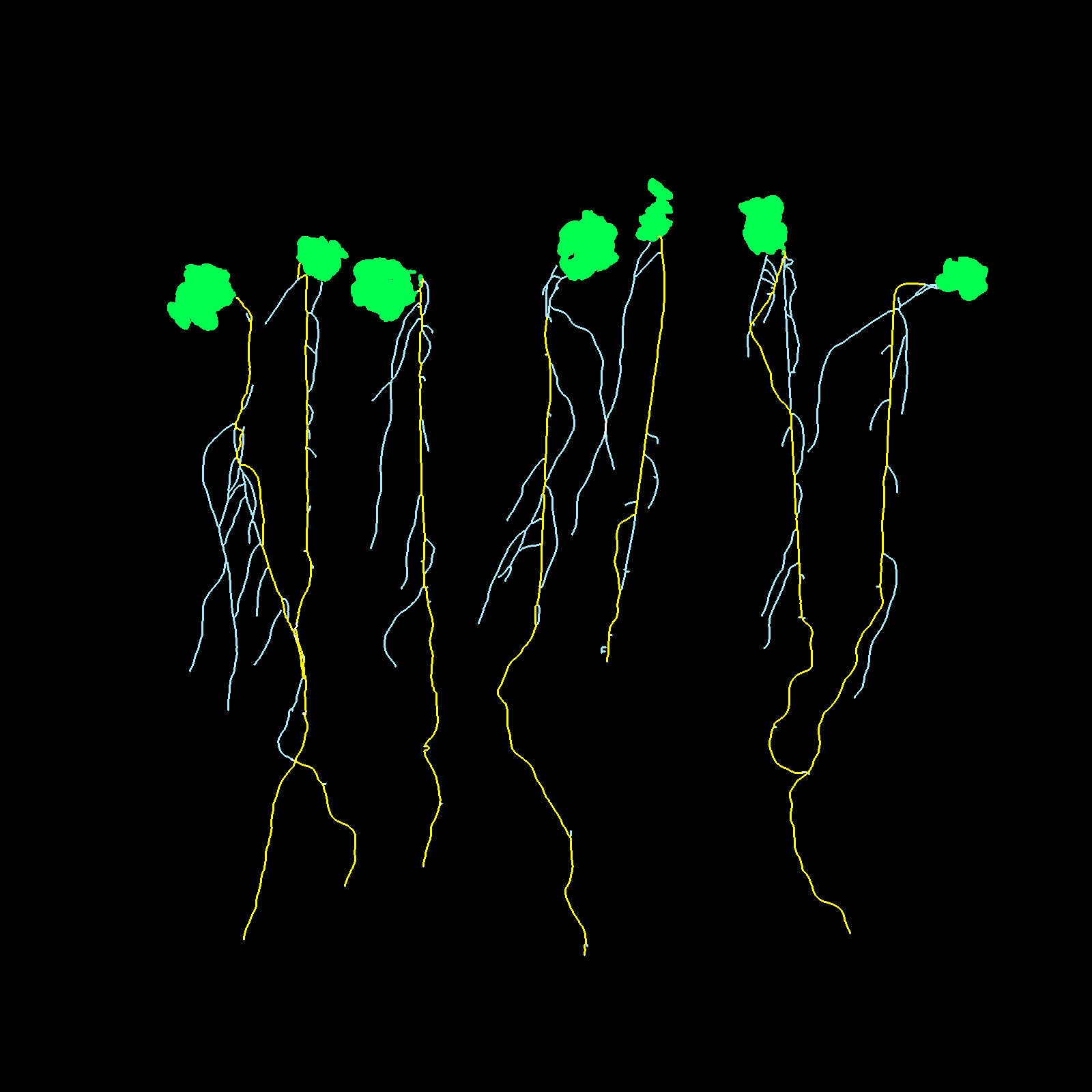The versatile phenotyping system for laboratories – your entry to the phenotyping world.
Application examples
Features
Technical Data

Optional Accessories for PhenoAIxpert
We bought a LemnaTec LabScanalyzer (the predecessor of PhenoAIxpert) in July 2018. The instrument was delivered to us and installed remotely by a Lemnatec technician that instructed us about the use of the instrument. We were happy about the service: very good communication and excellent instrument set-up. The Lemnatec LabScanalyzer works nicely and is even more user-friendly than we expected. Almost no training of new users is needed. We hope to expand the uses of the instrument to obtain additional phenotyping options in the future, by interacting with LemnaTec.
LemnaTec Product Matrix
LemnaTec offers imaging and image processing technologies for several applications that suit for low to high throughput in laboratory, greenhouse or outdoor environments. Technologies are adapted to various sample types and can be combined with automation. All imaging systems are combined with dedicated image processing software, including user-programmable functions and machine learning.